



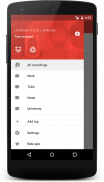

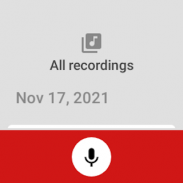


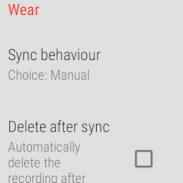
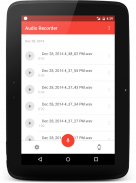


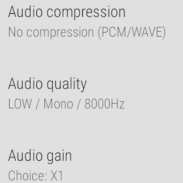

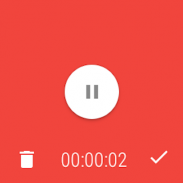

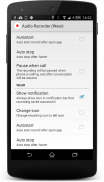
Wear Audio Recorder

Περιγραφή του Wear Audio Recorder
Handy and functional voice recorder for the smartphones and Android Wear watches!
Record your conversations, lectures, meetings and anything you want with very simple and intuitive interface. The app is designed both for watches and smartphones.
Features:
· The all-new Material design;
· Sound quality customisation (choice of the optimal modes);
· Dropbox & Google drive
· Echo suppression and noise filtering, silence skipping;
· Work in the background (when the display is off);
· Autostart when you start;
· Invisible Recording (replaces an icon in the notification bar, so nobody can see that the recording is launched)
· Synchronise the watch (if any);
· Manage audio recordings (share, delete, rename)
· Tags
If the app can't start do recording on the watch it is because the app hasn't permissions. You should enable permissions on the watch. Settings -> Permissions -> Audio Recorder.
But you can see that you can't enable permissions. It is because different app opened transparent window at fullscreen. Some users sent me descriptions that can help:
It comes from the Wear App: "Wear minilauncher" or "Feel The Wear - Notifications"
Steps:
1 I temporarily disabled it
2 I gave you app file writing and microphon permissions (from watch >Parameters>Authorizations>Audio recorder
3 The "screen overlay detected" does not show anymore, (with or without Wear minilauncher activation)
for obviously it does not need to ask anymore permissions already given
Important! A moto 360 has a bug. At the time when a watch activated an opportunity to say "ok google" mic stops working in other applications, despite the fact that the recording is already underway. If you turn off the display, go to the Settings menu, or open any other application (it is important that there were no available "ok google") sound recording is restored. For normal operation, you should keep the app open.
if you want to help, please visit
https://plus.google.com/u/0/b/117968982809966490255/117968982809966490255/posts
Help make a better translation:
https://crowdin.com/project/wear-audio-recorder/invite?d=d535m47595t6c5v4g39383i4
This application positively noted in publications following editions:
28 Best New Android Wear Apps And Watch Faces From 7/22/14 - 8/1/14
http://www.androidpolice.com/2014/08/01/28-best-new-android-wear-apps-and-watch-faces-from-72214-8114/
The best apps for Android Wear
http://www.wareable.com/android-wear/you-wear-it-well-the-best-apps-for-android-wear
The 10 best Android Wear apps for the LG G Watch and Samsung Gear Live
http://www.littlegreenrobot.co.uk/news/the-10-best-android-wear-apps-for-the-lg-g-watch-and-samsung-gear-live/
Five Best 'Android Wear' Apps
http://www.appgyaan.com/2014/11/Best-android-wear-apps.html
App of the day: Wear Audio Recorder for Android
http://softstribe.com/android/app-day-wear-audio-recorder-android
11 of the Best Android Wear Apps
http://www.artiss.co.uk/2014/12/11-of-the-best-android-wear-apps

























